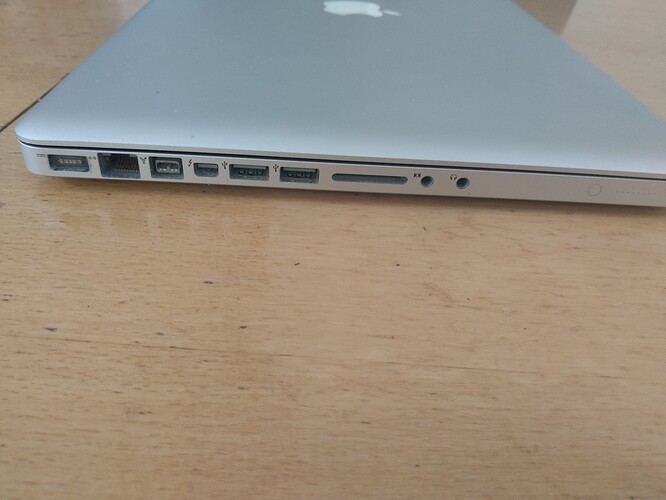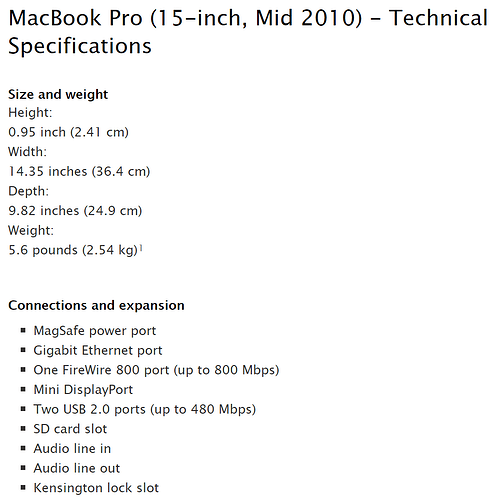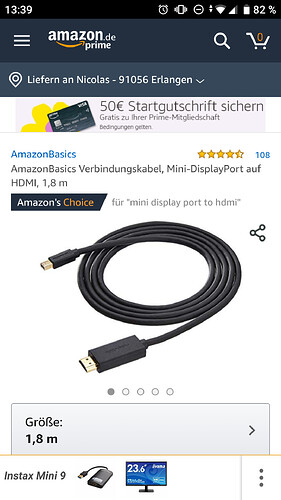So my parents’ MacBook Pro (Model Nr.: A1286) does not seem to have any HDMI/whatever to connect to an external monitor. Or am I missing something here?
That fourth port is a mini DisplayPort/Thunderbolt connector. I believe the connections listed on the official Apple page are actually in the order that they appear in.
4th one in from the left - thunderbolt / mini display port
Awesome! Thanks guys ![]() So I’d just need a Monitor that supports DP
So I’d just need a Monitor that supports DP ![]()
A mini DP to HDMI adapter will probably not work if monitor only has HDMI, eh?
On Windows usually I’d assume it would work but Mac has proven to be often not working with all kinda adapters on Amazon.
I’ve never owned a mac, but that should work fine. The little 3rd party dongles should work fine as well.
And if that turns out to be the case, then congrats on purchasing an expensive paperweight ![]()
Haha thanks ![]() Amazon says adapter works with Mac so he
Amazon says adapter works with Mac so he ![]()
Dongle world.
I come to realize (after memes or references to certain things) that those are a thing.
Like saying Mac made a lot of money with it’s special cables.
Got my first ( and single one) Mac mini 2012 and had plenty of issues also with the cables and how to get another display to work as I’d ideally would need a second monitor.
I’m still looking forward to that cable I should get.
Tldr I can’t help but Mac can be problematic in such cases.
Other than that I like it ( do not have much love for the way its desktop is designed).
Oh have not read the outcome.
Lovely!
Edit
I’ll make another thread just asking a related question ![]()
I’ll report back on Monday/Tuesday whether it actually worked ![]()
Be aware that many of these translation utilities don’t work with HDCP. Damned if the entertainment industry doesn’t always do their best to fuck us.
That’s why I was saying “Let’s see how it goes” haha ![]()
If all fail, tell yourself “The end is nigh” and grin away.
I’ll certainly do that if it happens ![]()
put wireless webcam on mini tripod
point cam to laptop screen
connect tv to wifi stream
thank you for using callanindianforsupport.com
Amazon’s miniDP to HDMI adaptor should be enough for the Macboook. (be sure to get the 6ft one as minimum)
I remember this much from googling before ordering(2012 Thinkpad here)
Someone actually clicked on that link XD lol
The Amazon Adapter worked fine ![]()
Only downside (probably one of the reasons why I don’t like Macbooks/Apple): Wasn’t able to find the settings (like in Windows) that prevent the MacBook from going into standby when the lid/monitor is closed (because I don’t want the MacBook to be open when using the big monitor but rather have it as small as possible (lid closed) located somewhere behind the Monitor.
Googled it up and it seems this kinda usage ist not accounted for by Apple (meaning they don’t officially support it). What a drag. Anyway glad the cable worked.
That’s odd. Maybe it works differently with non Apple displays. My wife used an USB to DP adapter + DP to mini-DP cable with an Apple Cinema Display with the lid closed. Her MBP late 2011 have a known issue with the discrete graphic card burning due to overheating, so she had to opt to an USB adaptor instead.
I don’t have access to a Mac a the moment, but have you tried and checked Energy Saver settings? That’s usually where you set if the computer goes to sleep when the lid is closed.
Thanks for taking the time to reply. I have actually checked the settings (as Windows has these in energy settings) but there was nothing the like.