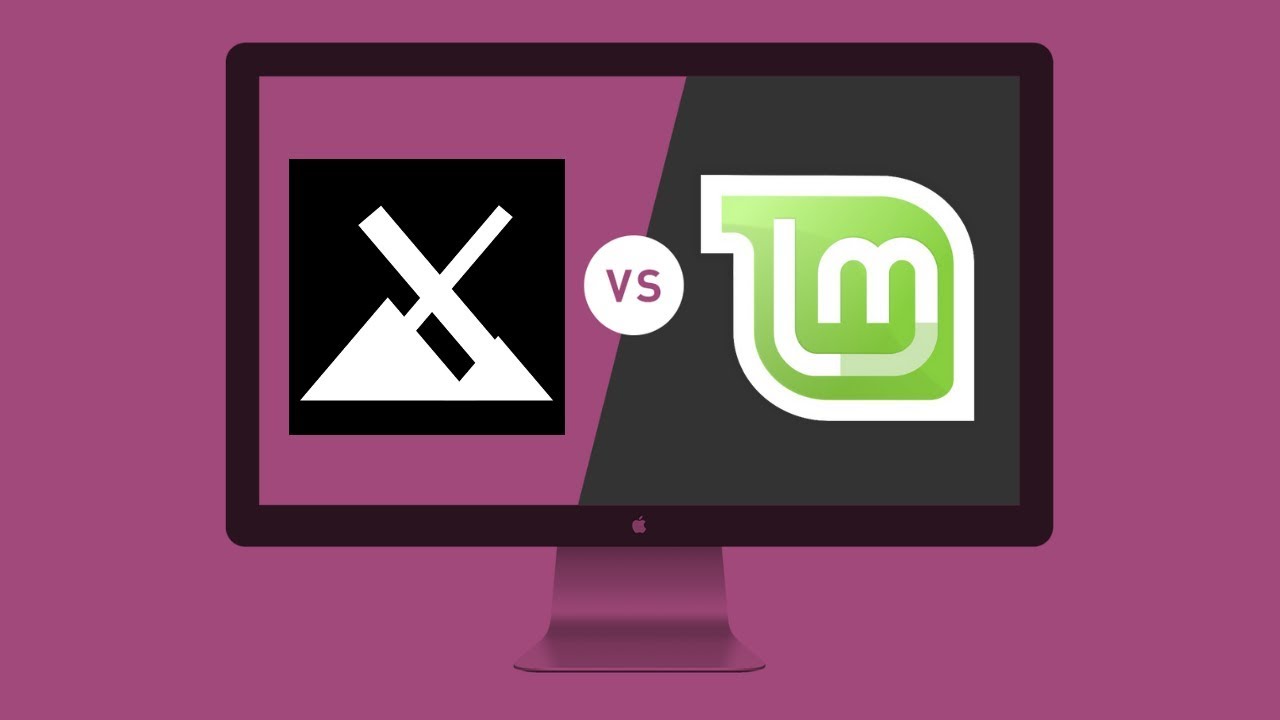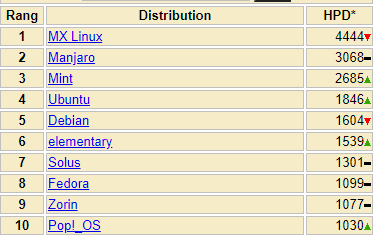Linux Mint 20 has been released, as promised. This time, it’s LTS, with support until 2025. Awesome.
I had a suprise: No more Chromium. No more snapd. Linux Mint does not accept snapd packages from now on, therefore no more Chromium either.
I congratulate the developers of Linux Mint for having the balls to do this, protecting our privacy and promoting open-source software.
But Chromium is open-source?
This is from their news:
Snap
We also heard your queries on the topic of snapd. This is a topic which is important to us and we already explained our position last year:
[…] as you install APT updates, Snap becomes a requirement for you to continue to use Chromium and installs itself behind your back. This breaks one of the major worries many people had when Snap was announced and a promise from its developers that it would never replace APT.
A self-installing Snap Store which overwrites part of our APT package base is a complete NO NO. It’s something we have to stop and it could mean the end of Chromium updates and access to the snap store in Linux Mint.
A year later, in the Ubuntu 20.04 package base, the Chromium package is indeed empty and acting, without your consent, as a backdoor by connecting your computer to the Ubuntu Store. Applications in this store cannot be patched, or pinned. You can’t audit them, hold them, modify them or even point snap to a different store. You’ve as much empowerment with this as if you were using proprietary software, i.e. none. This is in effect similar to a commercial proprietary solution, but with two major differences: It runs as root, and it installs itself without asking you.
First, I’m happy to confirm that Linux Mint 20, like previous Mint releases will not ship with any snaps or snapd installed. Second, to address this situation we’ll do exactly what we said we would:
- In Linux Mint 20, Chromium won’t be an empty package which installs snapd behind your back. It will be an empty package which tells you why it’s empty and tells you where to look to get Chromium yourself.
- In Linux Mint 20, APT will forbid snapd from getting installed.
You’ll still be able to install it yourself and we’ll document this in the release notes, but by default APT won’t allow repository packages from doing this on your behalf.
TL;DR - Software in snapd may be open-source, but they consider it closed-source, because there is no open access to monitor and analyze what’s in there. Hence why I stated “promoting open-source software”. Who knows what snap may become in future if we go on this path with hiding software? Debian 10 has Chromium in APT, but not Ubuntu 20.
Yeah I fully understand that, I’m speaking specifically about Chromium, not Snapd.
Don’t get me wrong. I am also sad I can’t easily have Chromium on my laptop with Mint 20, but I totally understand it. It’s not like there are no other browsers out there. I replaced Chromium with Midori, because it’s also light.
I like to have 3 browsers when I work. Midori (was Chromium) for some tabs always open, Firefox (for deleting cache fast and starting over), Tor browser (for some privacy online).
Edit: another option to replace Chromium in Mint 20, would be Epiphany-Browser. This is also light, and I like the management of tabs, plus the adblock which is included by default.
If you have to have “Chrome(ium)”
Since Ubuntu 19.10 (Eoan) the chromium-browser package been installed as snap package if you look at https://packages.ubuntu.com/eoan/chromium-browser one of the listed dependencies is Snapd.
Should be possible to install the Debian version on Mint/Ubuntu? (Not that I use Chromium.)
Chromium is not such a big issue. There are other browsers out there to replace it (not to mention I can actually compile it if I would bother) . The problem is the whole “snap” thingy.
Why did Ubuntu change the agenda to rely on snap so much? Why did Ubuntu not introduce such software in their official APT repository on their major 2020 LTS release? Is this somehow related with partnership between Microsoft and Canonical for a few years now, and now pushing “something” new in snap?
It’s the principle of the thing. It seems I am starting to believe in a conspiracy theory, or maybe I drank too much.
No that’s just how it is nowadays. Freedoms being chipped away in every aspect, if you care at all it’s overwhelming, leading to apathy, leading to more freedoms being lost.
Thank Linus that this will be one of the last bastions.
For me the snapd policy is the watershed moment to switch from Ubuntu Mate to Linux Mint Mate. It has become the saner option, and Linux Mint have proven their care, while Ubuntu has severely diminished in that area.
As to Chromium, there are many options on Linux Mint: Chromium — Linux Mint User Guide documentation
It’s interesting to see how MX Linux has usurped others as the top distro (per distrowatch) over the last 18 or so months. I think alot of people are tiring of both Ubuntu and Mint.
MX has been great for me for some time as my dd. The included MX Tools can be handy for some.
So far I like Linux Mint 20. I really, really, appreciate that they have balls (this did not come out the as it should) and blocked snapd. Linux should be open and free. Because of Microsoft, Canonical seems to have moved away from it’s open roots, so I shall not use Ubuntu on my servers anymore.
@shallow - I really love MX Linux, and I really like the fact that they do not intend to do something like Canonical did. For now, I am happy with Linux Mint 20, but believe me that I do consider MX Linux as a future alternative.
Slightly dated article, but It’s just a well organized “control panel” of sorts for MX Linux’s own suite of applications. You can tweak some user configuration files too with it. Might be very handy to some who are newer to *nix systems.
I was ready to ditch Debian based stuff like Ubuntu and Mint which I have (had) used for years until Antix/MX changed my mind a while back. That plus I’m still not smart enough for Arch.
Moved from mint to manjaro 2y ago, never look back