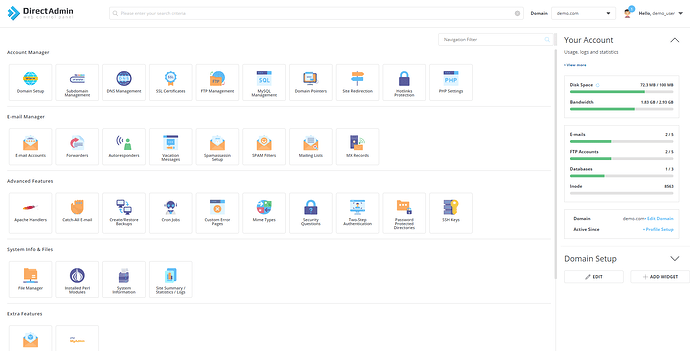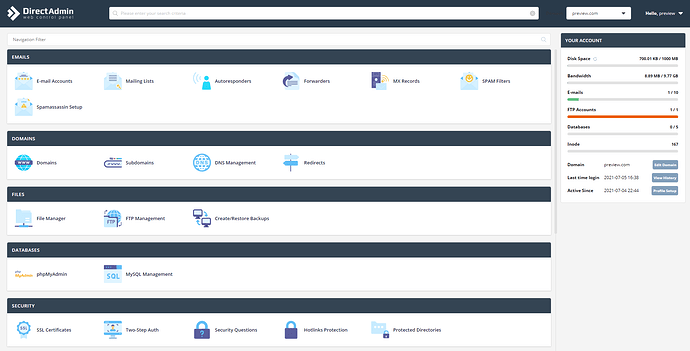A few days ago I installed DA for the first time, and had some time to play with it’s skins. Since I’m so used to cPanel’s organization and paper_latern theme I decided to customize DA’s Evolution skin to resemble it. I had already posted this at LET, but some of you don’t visit LET anymore so I’m posting it here as well.
How to install:
- In DirectAdmin’s admin settings, inside “Skin Manager”, change the skin to Evolution
- Using your favorite FTP/STFP program, go to “/usr/local/directadmin/data/skins/evolution/assets/”
- Upload the css file and optionally the icons file (dont forget to clear cache if you upload the icons).
- In DA’s admin settings go to “Customize Evolution Skin”
- At “External CSS URL” write “/assets/custom.css” and submit.
- Optionally, change the logo to a logo with white background.
- Optionally, in DA’s admin settings, inside “Customize Evolution Skin” organize the Menu:User / Reseller / Admin to resemble cPanel’s.
- Optionally, remove all unecessary widgets except “WGT_USER/RESELLER/ADMIN_STATS” for a cleaner look in the right widget bar.
Stock Evolution skin:
Evolution skin w/ Definitely-not-cPaneI v2 + changed icons + menu organization
F.A.Q.:
Q) Is this mobile responsive?
A) Yes.
Q) Have you tested this in the reseller and admin panel?
A) Mostly not, 99% of the attention was spent at the regular user panel, including changing the color of user icons. Icons that are not displayed at the user panel have not been looked at, only color edited in bulk.
Q) Will you ever improve the reseller or admin panel look?
A) Eventually™. But you can fork this, improve it yourself and create a pull request.
Q) The widget bar lost some of it functionality, is it intended?
A) Yes. You can remove some of the display:none’s to restore the funtionality that you want.
Q) Ewww. Your css code looks terrible.
A) Yes.