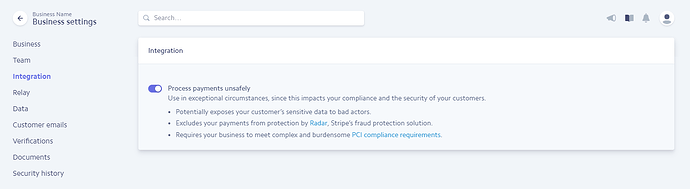If you just want to import the actual articles, I can’t conceive of them being a lot different than an auto_increment for the article ID, title, and blob for the article itself. That can’t take a lot of work to transfer across - just the cleanup and adding any indexing/keywords.
It’s Dewlance, very gut English.
If I wasn’t a lazy asshole an alternative might have been released a year ago.

Thank you again for this gift @Francisco
I’m sold on the transition. I’d rather use licensing money on improving services while this is available.
$240 should pay for some nice improvements. Good luck with the change mate. @Francisco had a good service before but now with the added benefits its an unbelievable service.
I have been using Blesta for the lifetime of Gullo’s Hosting (Jan 2017 - Present).
I love it, The constant feature releases and security updates keep it fresh. I have no complaints when it comes to the client-side, which is what really matters the most. There are some things on the admin side that I wish were different, I wish the order forms had more functionality (I wish it had bundles), Coupons are lacking features (They get the job done though), A big one is service inventory/stock, I wish there was automatic stock control so canceled services would get put back in the order page for someone to purchase.
Just some nitpicky things that would make my life easier.
It scales well too, I have ~ 2500 active services with ~ 50 logins per day
Overall I am very happy with Blesta, I havent had any reason to change control panels.
If you have any specific questions shoot away! I would be happy to answer them.
I’d recommend defining the general SSL configs (ssl_protocols, ssl_ciphers) in your http block rather than in a server block, so they apply to all sites on the server, rather than having slightly different configs per site. Also, add TLSv1.3 ![]()
The other thing I normally do is define an upstream for PHP (eg. in /etc/nginx/conf.d/php.conf):
upstream php73 {
server unix:/run/php/php7.3-fpm.sock;
}
That way you can just do fastcgi_pass php73 instead of hard-coding the socket path into multiple sites ![]()
Thanks for the tips! Will certainly help others with their setups.
I believe most of the config was borrowed from a posted config I found which predated TLSv1.3 (hence its absence). And luckily at least in my case, this is (and will remain to be) the only site running in this VM ![]()
Appreciate that! I’ve done the move and now I’m just seeing how the dust settles. I’ll keep you in mind if anything comes up ![]() I love simplicity over clunkyness, this does it well.
I love simplicity over clunkyness, this does it well.
Now come a few weeks when my WHMCS would be due, I’ll use that $ towards upgrading a slice. ![]()
I’ve been testing it out too – looks clean and is quite fast.
Just one question though: With Stripe’s gateway, it keeps pestering me about enabling “insecure” transactions. Is it safe to do so?
Exactly. Not sure if I should though.
Read that last part VERY carefully. Basically, it means that you’re on the hook for the customers’ data being secure.
Don’t do that.
What if you don’t want to use PayPal as a card processor then? Stripe seems like the easiest option, though I do also have a Square account.
I have been reading the Blesta forum and it looks like the module needs updating. Not too familiar but could be related: https://dev.blesta.com/browse/CORE-3068
I would check your modules carefully. Stripe isn’t very reliable if you are a “high risk” (read: internet) market for low volume. Do as you will, but you can get completely fucked if that data is on your box and it’s breached.
Excellent point, won’t be using Stripe then. Square works quite well though (and it uses their website for payment processing) so breaches shouldn’t be a problem.
Thanks a bunch!
Since it’s offsite- all you should need to worry about is SAQ-A compliance.
@MichaelCee how did you find the DA module? Do you use to for auto provisioning in Blesta, etc?
Yes, from admin > settings > modules
It’s funny because WHMCS did not let me autoprovision (something was up) and as soon as I migrated, Blesta’s like oh you want this auto provisioned? no problem.
Here’s the latest version of the module (due in Blesta 4.7)
No weird DA settings need changing or anything, just worked?