Anyone know how to installed Proxmox (via ISO) on a Hetzner Dedicated Server?
I found this guide here:
However I running into issues getting the Start QEMU Emulator to start correctly.
Anyone have a better/updated guide?
Anyone know how to installed Proxmox (via ISO) on a Hetzner Dedicated Server?
I found this guide here:
However I running into issues getting the Start QEMU Emulator to start correctly.
Anyone have a better/updated guide?
unless you urgently want to use ZFS, I’d rather recommend to just install Debian via hetzners ‘installimage’ process and then follow the official guide here: Install Proxmox VE on Debian Buster - Proxmox VE
PS: if I remember correctly, installimage also has an option for proxmox from their ISO, but never used it, so can’t tell how this works or sets up the disks.
Pretty sure I remember seeing a tut about someone installing OpenBSD on Hetzner using this same method. I never tried it so sorry I really can’t help you otherwise. Probably best to check what Falzo said about the installimage option.
I do want to use ZFS for snapshots and compression.
ZFS is amazing, but you do need to tweak the system so ZFS doesn’t starve your VM’s or host of RAM.
Allocate 1GB RAM per 1TB storage and you be fine.
Limit ZFS Memory Usage
https://pve.proxmox.com/wiki/ZFS_on_Linux
The problem with ZFS is, as per default it will take up to 50% of RAM available which is why many people have problems because they don’t tune it.
Well I have 64GB of RAM, and only 512GB of storage, so no problem there ![]()
You still need to restrict its use ![]()
In your case, I would suggest the following which is 1GB. However you could half this if your going to be tight ![]()
If you don’t do this then ZFS could use up to 32GB RAM on your system (not cool)
options zfs zfs_arc_max=1073741824
and don’t forget to update initrd if your using rootfs also on ZFS
Will do! Thanks for the help!
No problem. Don’t forget with Hetzner you can get free access to KVM over IP, just open up support request ticket. They are usually quick no matter what time/day it is, just pick the right option.
That’s what I’ll do!
Honestly I have plenty of resources ![]() Still recommend 1GB? Would I get an benefits from giving it more?
Still recommend 1GB? Would I get an benefits from giving it more?
Doesn’t hurt to use a bit extra, double it to 2GB and you be more then covered.
What is the number in? kb?
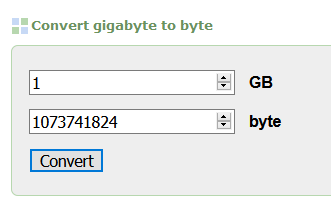
![]()
From the page I mentioned earlier…
I never did get to the bottom what it was measured in as it didnt quite add up but I just divide whats on the site by 8 to give you 1GB then times that by what I need.
https://pve.proxmox.com/wiki/ZFS_on_Linux
## Limit ZFS Memory Usage
It is good to use at most 50 percent (which is the default) of the system memory for ZFS ARC to prevent performance shortage of the host. Use your preferred editor to change the configuration in /etc/modprobe.d/zfs.conf and insert:
options zfs zfs_arc_max=8589934592
This example setting limits the usage to 8GB.
If your root file system is ZFS you must update your initramfs every time this value changes:
# update-initramfs -u
Ended up getting a KVM setup and did the proxmox installation ![]() Hetzner is an amazing value. Thanks @majestic and everyone!
Hetzner is an amazing value. Thanks @majestic and everyone! ![]()
Anytime and yes the value of Hetzner is very hard to beat.