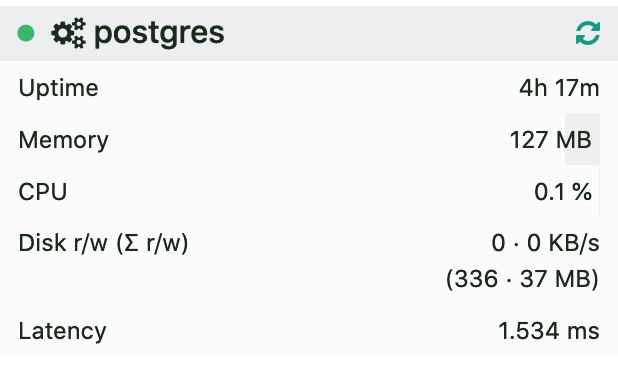In my time between deadlines/projects, I’ve been testing and comparing web servers/stacks and panels/scripts). Not so much because I have to, but out of interest.
In my testing on the same VPS (1 GB RAM), I compared Open LiteSpeed, nGinx, Apache-mpm, Caddy (v1) and Lighty (lighttpd).
Of these Lighty with PHP-FPM performed best, nginx and OLS (w/lsphp) was very close though.
I’m no pro benchmarker, though, and I’m just as interested in how it is to work with configuring and adding sites etc.
I’ve also tested some panels/script, like DirectAdmin, TinyCP, WordOps and CentosControlWebPanel (CWP).
DA and CWP are a bit too much for my use (I don’t plan on offering any panel to users, and I won’t be needing IMAP etc). Still nice panels. TinyCP also had it’s merits.
WordOps was nice, and I might jump back to it later. A tip is to not follow the QuickInstall guide(s), as it then installs lots of stuff I didn’t really care for. Just install the components you want. (Another challenge for me, is that I don’t really know when it would be beneficial with Redis etc, so comparing performance might be difficult/unfair if don’t know which services I should add/enable.)
My next three projects is to test:
- CentMinMod (installed, ready to test)
- ApisCP (almost ready to install, have to reinstall OS to CentOS 8)
- Webinoly (installed, ready to test)
(Others I should add to this list?)
I also have a plan of testing H2O and I have Caddy2 running as reverse proxy, but haven’t measured much yet.
Then again, I’m no pro at benchmarking performance, and the professionals seemingly reach different conclusions, like @nem (ApisCP) who is all in on Apache, and @eva2000 (CentMinMod) who’s all in on nginx. It seems he have tested and benchmarked most stacks mentioned, and more, and all HTTP servers mentioned and more … ![]()